Are you struggling with sourcing prospects for your MSP?
Are you great at closing deals but find it difficult to identify and qualify new potential clients?
With its sophisticated search tool and incredible user base, Linkedin offers an unparalleled opportunity to identify and connect with people you would want to do business with.
But to successfully source leads on Linkedin, you really need to know the ins and outs of the network.
And in this post, I’ll show you 4 tricks that will help you use Linkedin to quickly source, identify, and qualify prospects.
Intrigued? Then let’s begin.
[thrive_leads id=’1966′]
#1. Define Your Ideal Client Persona
I admit:
At first, the idea of creating a buyer persona may seem insignificant.
After all, you probably know (or at least have a good feeling about) who you want to attract to your MSP, right?
Then again, would you be able to describe them right now, if you had to?
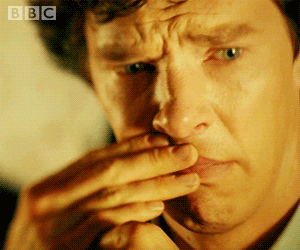
Thought so….
So, before we dive deep into Linkedin search, take a moment to visualize the type of people you want to approach.
You can do it by following those simple steps:
- Take a look at your clients. Make a list of everyone you work with.
- Identify who among them you enjoy working with the most. Mark their names on the list.
- Define their common characteristics. Maybe they all come from the same industry, have a similar position in the company? Or maybe they’re all based close to you? List anything that could help you define characteristics of the ideal person you’d like to work with.
Once you have a list of the types of people you want to work with, you can start looking for them.
#2. Use Boolean Search Commands to Speed Up and Improve Search Results
If you’ve ever tried using Linkedin’s search functionality to find prospects, then I’m sure you’ll agree with me:
It’s a painfully long process.
Searching for one keyword at a time means spending an awful lot of time sifting through lists of irrelevant prospects (particularly, if you’ve used a generic search phrase).
Luckily, there’s a way to improve your search, and generate more precise results faster.
How? By using Boolean Search Commands.
Boolean commands allow you to use operators or modifiers to define relationships between various terms for which you want to search.
For example, instead of conducting separate searches for people who describe themselves as IT directors, IT managers or CTOs, use a Boolean command OR to look for all terms at once – “IT director” OR “IT manager” OR “CTO.”
Similarly, if you want to find people with a specific title and in a specific niche or industry, use the AND command in the keyword section of the search form, i.e. “IT manager” AND Manufacturing
You can also exclude people from your search with the NOT command, i.e. “IT Manager” AND Manufacturing NOT Global
(The above search result omits any profile with the word “Global” anywhere in the title or description.)
NOTE: To use Boolean Search Commands, you need to use Linkedin’s Advanced Search:
Bonus: Linkedin allows you to save your searches for later. If you’ve discovered a Boolean string query that delivers exceptional results, you can save it and come back to it later.
#3. Look For People Similar to Your Ideal Buyers
As the guys over at PersistIQ point out:
“If you’ve found someone on LinkedIn who fits the description of your ideal customer, chances are good you may not be the first.”
And as it turns out, Linkedin offers two simple tools to help discover profiles related to a person.
The “People Also Viewed” widget that shows other profiles visited by Linkedin users who also viewed the current profile.
And “People Similar To…” widget shows profiles the LInkedin’s algorithm matched to the person you’re currently viewing.
#3. Research the People Your Connections Hook Up With on Linkedin
Linkedin shows you any new connections people in your network are making.
But at first glance, the feature seems almost pointless, right?
Or does it?
Because you see, the chances are that your best prospects connect with people similar to them.
And by keeping an eye on their new connection, you can spot new opportunities, plus ask for an introduction.
You can also research your connections’ connections directly from their profile.
Visit a profile of a person you’re connected with and click on a blue number of connections they have.
Linkedin will give you access to a list of their connections that you can sift through looking for people you could do business with.
Note: As a Linkedin user you have the option to block this feature on your profile, making a list inaccessible to others.
#4. Scout Linkedin Groups for Relevant Prospects
Linkedin Groups are a great way to stay on top of the industry news, developments, and exchange experience with other professionals.
But you can also identify and connect with relevant prospects through Groups.
Here’s how.
(Note: I assume that you’re already a member of at least one relevant Linkedin Group that comprises of your target audience. )
So, go to that Group’s page, and click on the number of members to access the list of people who have joined it.
If you rollover a person’s name on the list, Linkedin will display a little envelope icon that allows you to message the member directly.
It’s that simple.
Want to free up some time to build relationships with new prospects? Let us take over your helpdesk.
Sign up below to receive our monthly IT Services advice + other cool stuff straight to your inbox.