Do you generate leads from your website?
Are you wondering how to optimize it to attract and entice more visitors to inquire about your MSP services?
Lead generation is one of the key marketing objectives for many B2B companies, and rightly so.
But as it turns out, many MSPs struggle with using their websites to convert visitors into new business inquiries.
If you’ve ever wondered how to generate leads from your website, you’re in luck. That’s exactly what I’m going to help you with in this post where I’ll show you how to optimize your website to generate more leads for your MSP business.
Intrigued? Then let’s get to it.
How Exactly Do You Convert a Visitor into a Lead on a Website?
Before we get to the good stuff, let’s first understand the typical lead generation process.
In a nutshell, the lead generation flow looks more or less like this:
- A person lands on your site from various sources, be it the search engine, a business directory, email or any other place where they’ve learned about your business.
- They read your website copy and learn about your services or an offer.
- And when intrigued they inquire, using whatever means of doing so you’ve provided them with.
As you can see, it’s the website that’s the central hub for the entire process.
Once you attract traffic to the site, you need to ensure that your website includes all the elements needed to convert them into leads. This means getting them to reach out to you, or hand over their email address, phone number, and other contact information so you could follow up with them and move them further in the sales funnel.
So, let’s take a look at some ways to optimize the website to generate leads for your MSP business.
#1. Place Your Company’s Phone Number on Every Page
If you have a phone number potential customers could call (which I am sure we all do) then place it prominently on every page of the site.
Having a phone number will help boost conversions in a number of ways:
It will increase a visitor’s confidence and trust in your business.
As Jonathan Kay from Grasshopper Virtual Phone Systems puts it:
“People feel more comfortable with brands that they can put a face behind. Even in cases where you might purchase a product exclusively online, having a phone number readily available and the ability to talk to a real person (who cares) in turn makes you feel more comfortable taking out your wallet (or recommending someone else to) for this brand.” (source)
It will also make them more confident about reaching out to you. Seeing a phone number will make customers feel good that if they need to call you, they can.
Finally, it adds credibility to your business. After all, a phone number suggests that there is a real business behind the website.
But does placing a phone number really increase conversions?
ABSOLUTELY!
Kissmetrics and Flowr ran a test to establish if adding a phone number will increase conversions. And the result? Take a look:
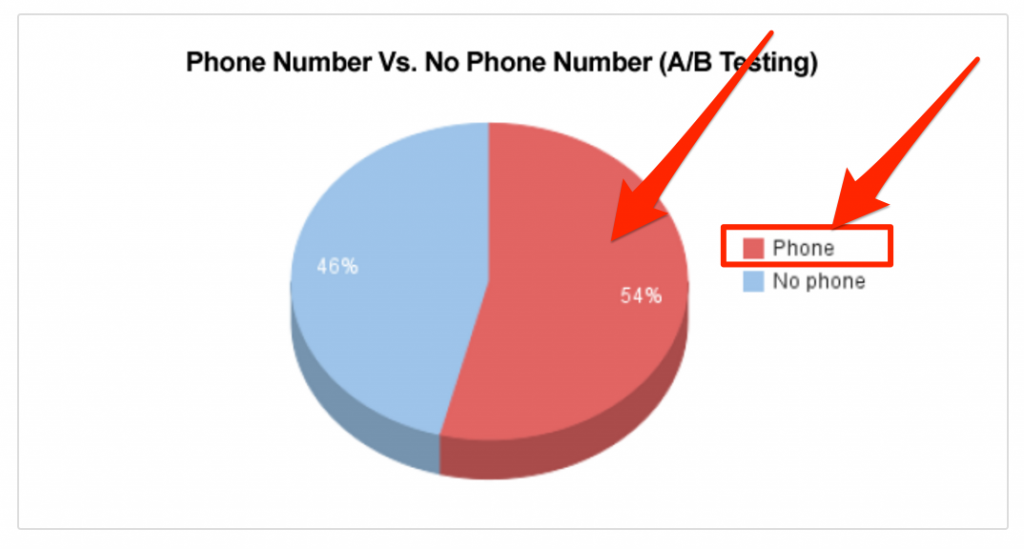
Here are some examples of MSPs using this strategy:
Q9 Networks include their phone numbers in the footer.

Long View and CarefreeIT, on the other hand, placed their phones in website headers.

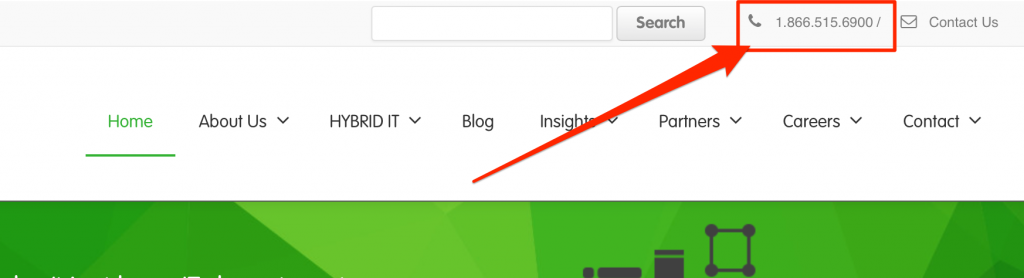
#2. Include the Contact Form on the Most Strategic Pages
You don’t need to place lead capture forms on every page.
However, you should include them on pages where visitors are the most likely to convert into leads.
Apart from the contact page, you should include the email form on:
- A home page, to make it easy to inquire straight after landing on the site.
- Individual service pages. A person interested in a particular service might want to inquire about it right away. Having a form right there on a page means that they can act on impulse and send you an email.
- About page. Potential clients often research the “about us” page to make the final buying decision. As Marian Schembari puts it, “your about page is your business’s most valuable piece of real estate. Without a sense of who you are and why you’re different, customers default to choosing whoever has the lowest price.” And once they see what makes you different, they should be able to reach out to you right away.
But here’s the catch:
You don’t need to place a long and complex form on those pages. In fact, the less information you ask for, the more likely your visitors will be to inquire.
Extraordinary Managed Services includes a simple form their potential customers could use to stay in touch with the company.
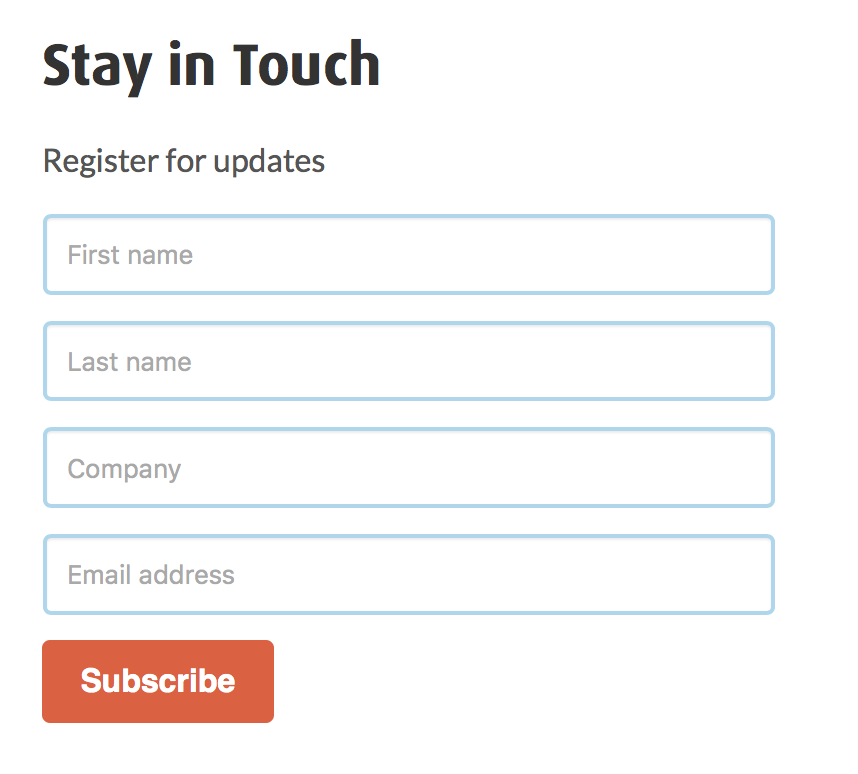
4armed’s pages include a Next Steps section, directing new potential clients into the sales funnel.
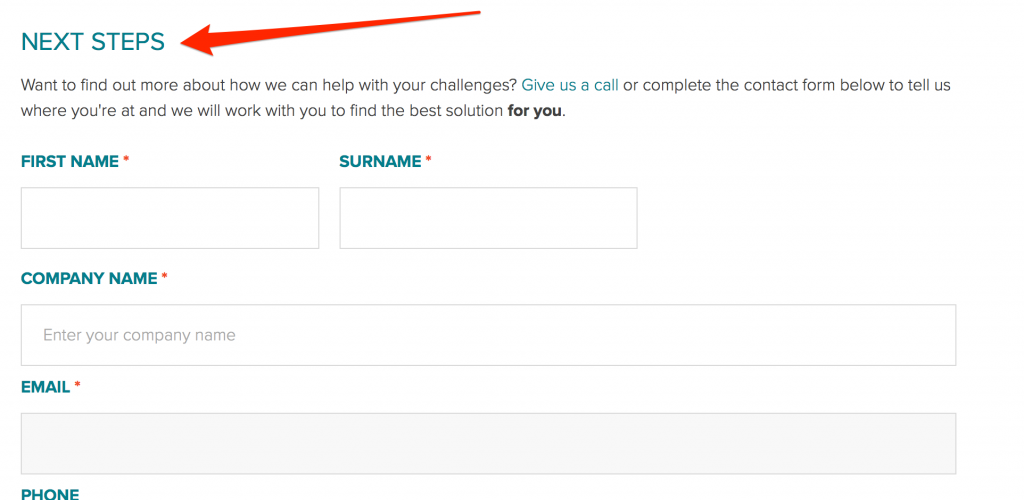
CarefreeIT features a “Book a Free Consultation” form.
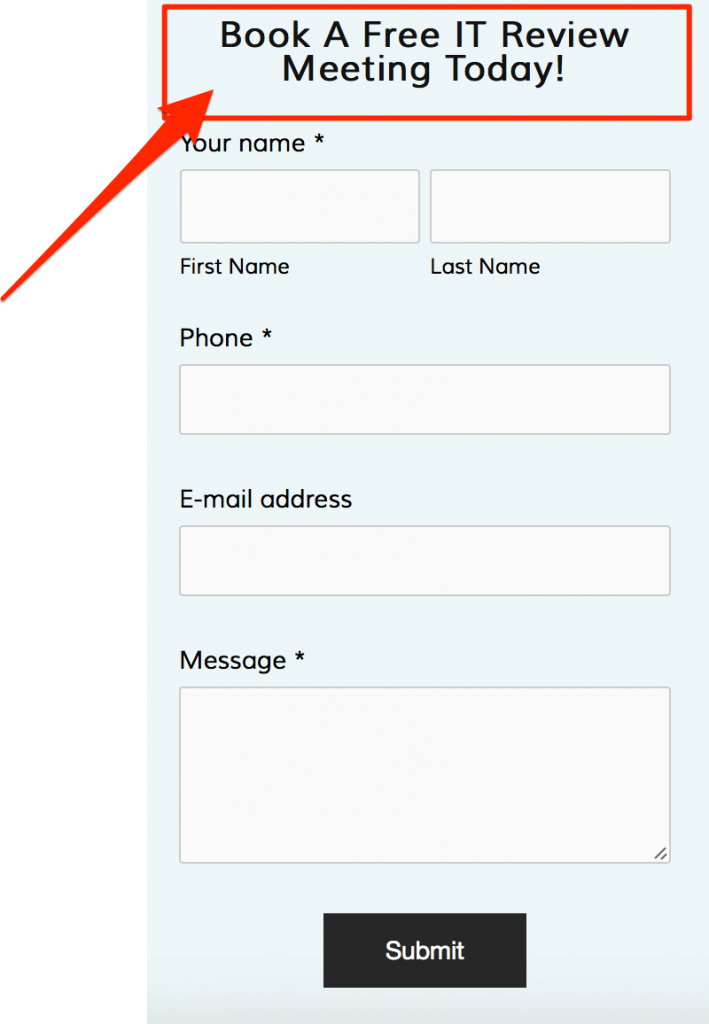
#3. Guide Visitors to Conversion with Strategic Calls to Action
You can approach converting visitors in two ways:
- Let a person browse your site as they please, hoping that they’ll discover the exact information they need to convert, or…
- Guide them to what they need to know to make a buying decision.
And guess which one could deliver the best results?
Calls to action (CTA) are buttons or links you want people to notice on a page and click to move to the specific information you want them to.
The role of a CTA is to tell a person what action they should take next and entice them to do it.
You can use a number of calls to action in a lead generation process. Some to send traffic to landing pages, others to direct visitors to information and sales assets.
For example, you could use calls to action to:
Direct visitors to specific resources that would help them make the buying decision. Connect Managed feature 3 prominent CTAs on their home page that offer pre-sales information and ways to reach the company.
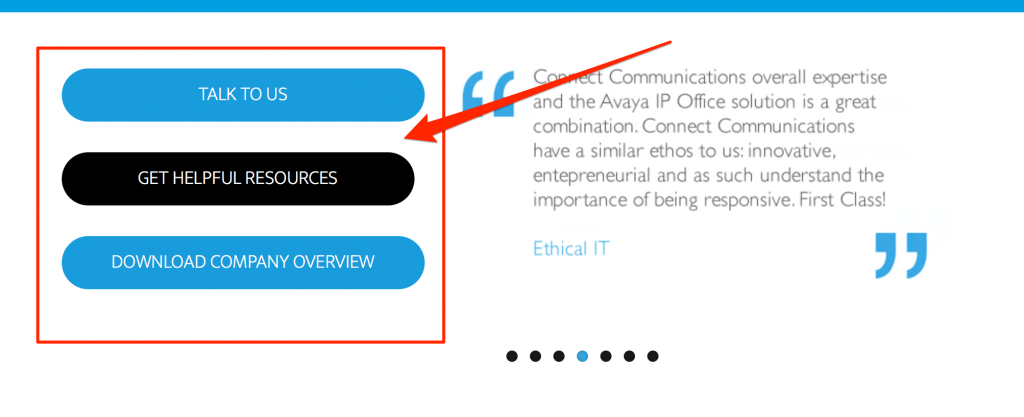
Entice them to contact your business. QubeMS uses a big CTA above the main navigation to direct visitors to their contact page.
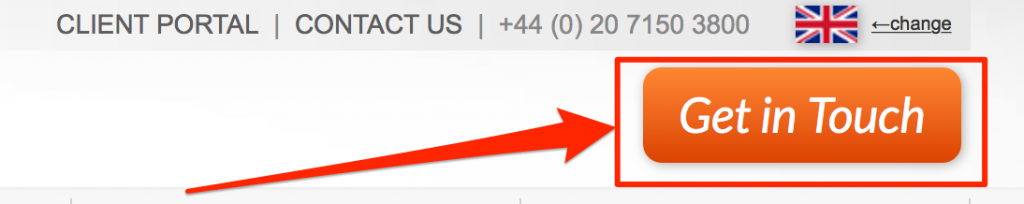
Or help them learn about your offers. Western IT Group uses CTAs to direct visitors to their bundle sale.
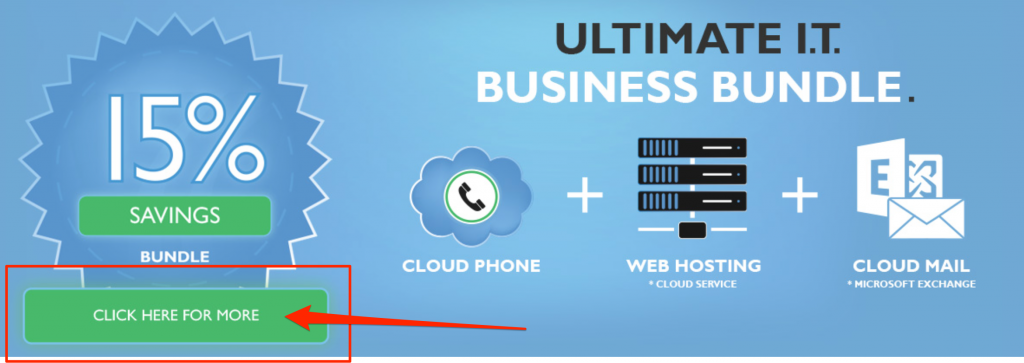
To implement this strategy:
- Identify your website’s most important sales assets that would help a visitor make a buying decision. These could be specific service pages, sales pages or resources you created for potential clients.
- Design the desired path to conversion. Decide which assets a person should see first, and where you’d like them to go next on their journey to becoming a lead.
- Place strategic calls to action to guide visitors from one asset to another until they convert.
#4. Launch Landing Pages Promoting a Specific Service or Benefit
This is the most advanced strategy of the four I describe in this post. But undoubtedly it can deliver the best results.
Here’s how it works:
You first need to identify very specific keywords or search phrases relating to specific services your potential clients use. These should be highly-specific and relate to service categories you provide.
For example, let’s assume that you provide remote troubleshooting for Windows computers. Potential search phrases your prospects could use to find those services would include:
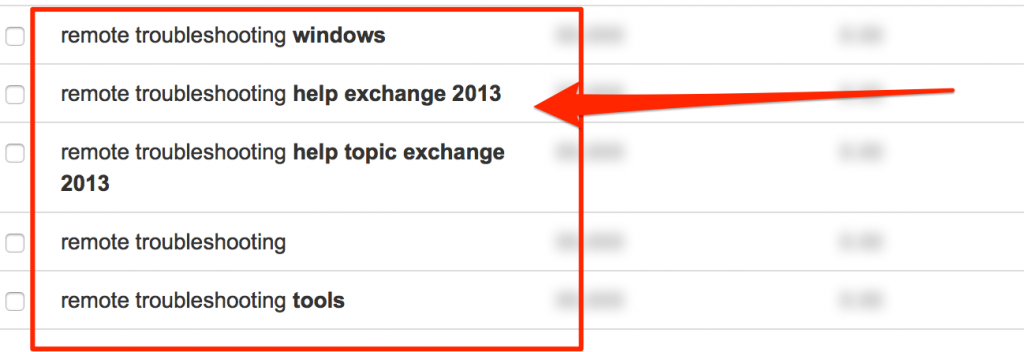
Next, create landing pages dedicated to and optimized for those specific phrases. For example, Fix My Computer Now Inc. built a page dedicated to remote and on-site troubleshooting, targeting anyone searching for those phrases in Google:
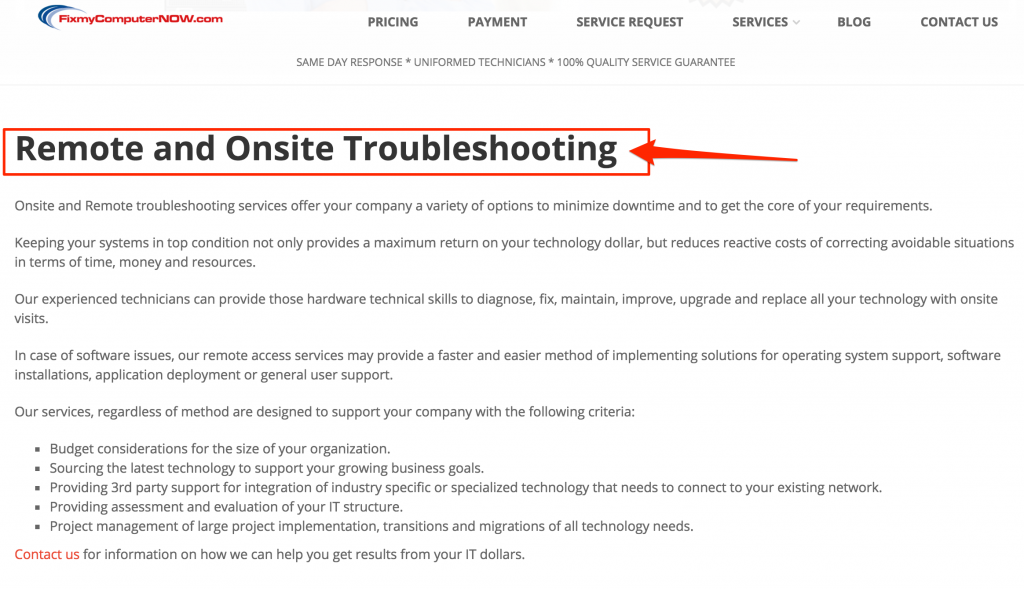
Finally, SEO the heck out of those pages to ensure that it ranks as high as possible for these phrases.
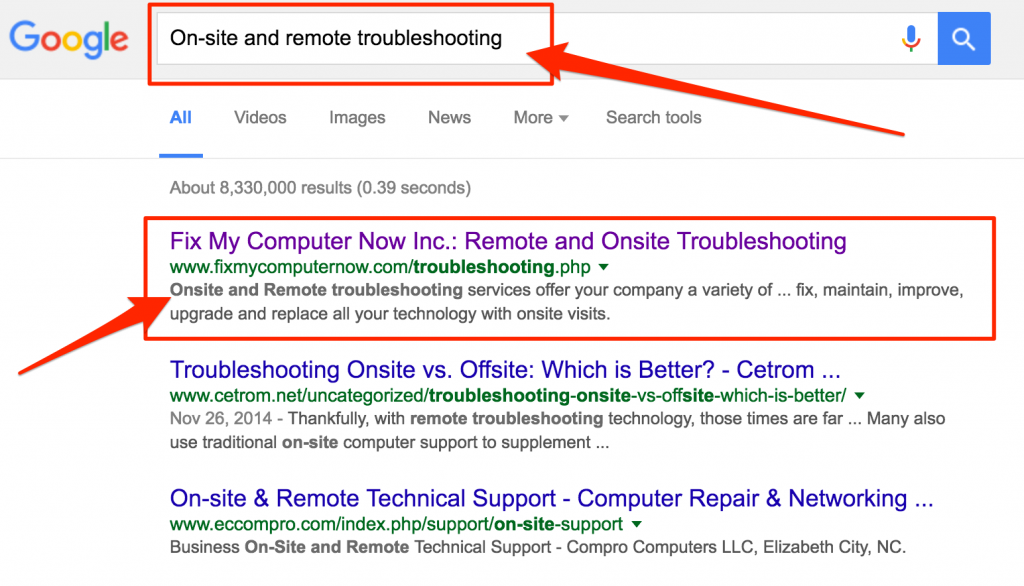
Of course, the success of this strategy depends on the quality and popularity of keywords you use.
But providing that you’ve found keywords able to drive at least some traffic to your site, you can quickly start attracting relevant leads to your site.
And that’s it…
These steps will help you optimize your site to start generating more leads.
Sign up below to receive our monthly IT Services advice + other cool stuff straight to your inbox.