LinkedIn isn’t just a place to show off your work history.
It’s also the perfect platform to get your IT business in front of prospects who will book up appointment slots and buy from you.
Think about it: on LinkedIn alone, you have access to top level employees from major companies at the click of a button, and you can find almost any key person in any destination with a simple search.
But that’s not all.
Advertising on Linkedin allows you to really narrow down who you’re targeting so you can connect with the people who matter.
Let’s take a quick look at why you should take advantage of LinkedIn ads:
- Pay Per Click (PPC) ads on LinkedIn are new, which means there’s less competition than tools like Google Adwords
- LinkedIn ads let you get really specific with job titles, industries, company size etc.
- Nearly 50% of LinkedIn members have decision-making authority for their companies
According to this research from HubSpot, LinkedIn is the best social network for lead generation.
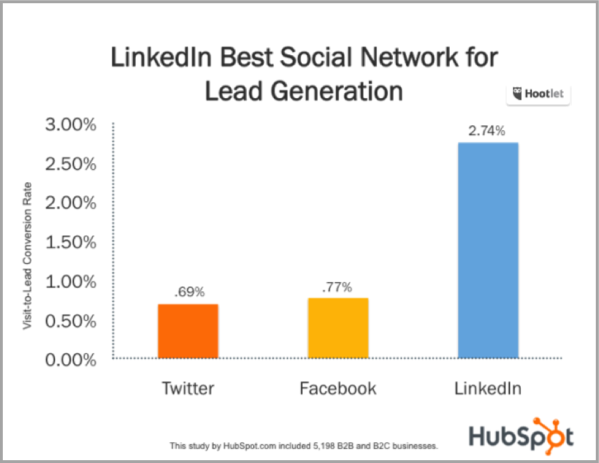
And as Jeff Rajeck, Research Consultant for Econsultancy says in this piece:
“Hands down LinkedIn has the most accurate targeting of any ad platform. Sure, Google has wider reach and Facebook has more categories, but for pure targeting, nothing beats LinkedIn. This is because LinkedIn users input the target data themselves.”
Intrigued?
Then let’s dig into out how LinkedIn ads work.
[thrive_leads id=’1760′]
How LinkedIn Advertising Works
LinkedIn ads are similar to most other ad platforms – Google Adwords and Facebook Ads.
In order to set up a campaign, you simply have to go into the campaign manager section and follow simple steps to create an ad:
- Set up your target audience (with filters that dig much deeper than simple demographics)
- Create the copy for your ad
- Upload your stand-out image that’ll draw people in
- Decide how and where you want your ads to be delivered (we’ll go into this more in a second)
When you’re done, your ad will show up only in the news feeds or sidebars of the people you specifically chose to target.
So, if you only want to serve up your ad to CEOs of IT companies in London, you can absolutely do just that.
“LinkedIn ads even offer guaranteed impressions,” says Sydney Parker, Business Writer, in this post. “Before you pay a dime, you can create your LinkedIn ad and see exactly how big of an audience you are going to reach.”
Now you know how easy it is to set up an ad, let’s look at the options for the different kinds of ads you can create.
Remember, your decision should depend on the goal of your ad campaign – do you want to introduce IT employees to your company? Get them to book an appointment with you? Or do you want to push straight for the sell?
Here, we’ll highlight which ads work best for different goals.
6 Different Kinds of LinkedIn Ads for Your IT Business (and How to Use Them to Generate Leads)
Pay Per Click
These are the simplest kind of LinkedIn ads, both in how they’re displayed and how you create them.
PPC ads can either be shown as a single line of text at the top of the page, or alongside an image in the sidebar.
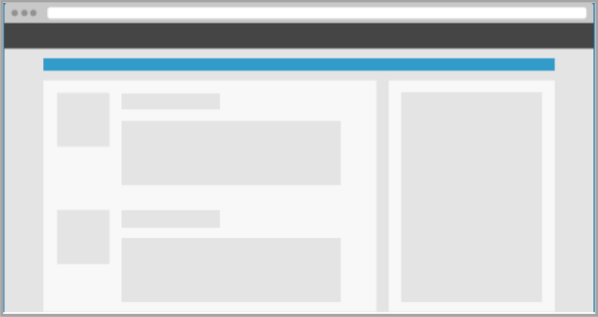
An example of a PPC ad showing at the top of the interface (the blue field) (image source)
And the best part? You can create and deliver up to 15 variations of your ad to determine which ones work best and which ones aren’t doing their job.
Display Ads
Within this ad category, there are four different varieties you can play around with:
You can either go for:
- A simple text ad (much like the PPC campaigns)
- An ad with a small image that can be shown on your target customer’s profile, homepage, or group pages
- A long skyscraper image that appears in your target’s inbox
- A landscape “leaderboard” style image to go at the bottom of your target’s feed.
These ads are great if you want to grab the attention of your target in their inbox or while they’re scrolling through their feed.
Social Ads
Social ads are all about engagement.
And, like display ads, there is a lot of choice. You can create:
- A Featured Company ad to get people to engage with your company page
- A Group Ad to target specific, relevant groups and get them to sign up to your own community
- A Spotlight Ad, to get people to click through to your site
- A Follow Company ad, which encourages people to follow your company page on LinkedIn.
If you want to raise awareness of your IT business and boost engagement, these are the ads to go for.
Sponsored InMail
Getting into someone’s inbox is a surefire way to get their attention, and LinkedIn’s Sponsored InMail ads let you do just this.
Your ad will be strategically placed at the top of your target customer’s inbox.
The best part?
These ads produce an above industry standard click-through rate of 20%.
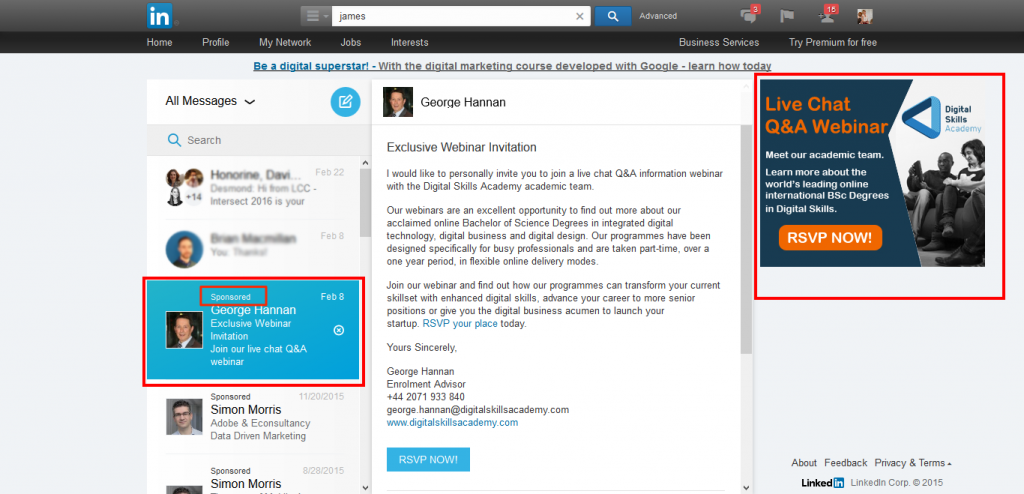
Sponsored Updates
Sponsored Updates appear in the feeds of your target customers as if they were an organic update from one of their colleagues or followers.
They blend in well on the homepage and feeds of your targeted customers, boosting click-through rates and engagement.
These types of ads are great if you want to promote a specific event, announcement, or blog post.

Examples of sponsored update in a newsfeed.
Video Ads
Video is know to boost engagement, so creating an ad with moving media is a great way to catch the attention of your target customer and show them why they should listen to you.
Bonus:
LinkedIn also have a lead generation tool with SlideShare, where businesses can get key information from their SlideShare viewers and followers via an autofill form powered by LinkedIn.
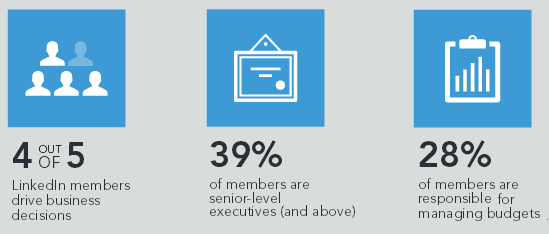
With this information, and the stats that show a large portion of LinkedIn users are key decision makers, your ads have the power to get in front of prospects who will actively buy. Irregardless of the type of ad you deploy in our experience we have found that it is best to hook a LinkedIn user with a content offer (sharing a report, infographic of some other educational content) as we believe that users are not typically in a buying mode when they are browsing through their network on LinkedIn. Once you have their attention, your job then becomes encouraging them to take the next step by highlighting a risk, a way to save money or some other trigger and of course explaining to them why they need to take action now!
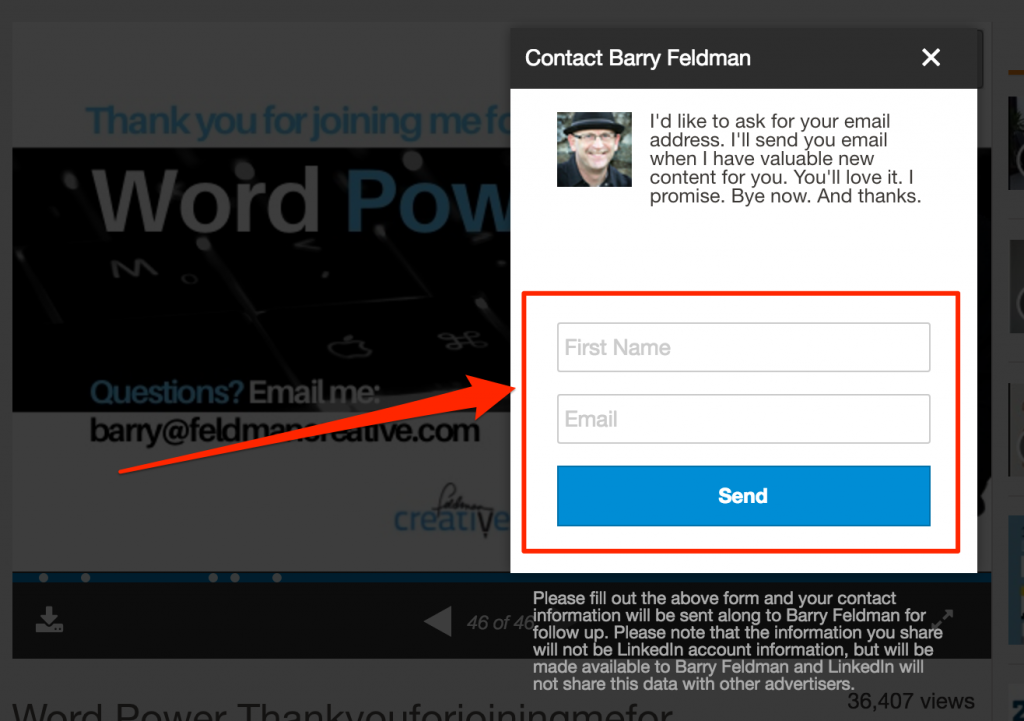
Final Thoughts
The targeting power of LinkedIn ads makes it perfect for IT businesses looking to target specific types of companies and key people within those companies.
The laser-focused targeting options allow you to reach the people who matter, meaning you spend less and can cut down lower-converting marketing techniques. Just don’t forget all of those marketing tricks you have learned over the years when testing out these ads!
[thrive_leads id=’1760′]
Sign up below to receive our monthly IT Services advice + other cool stuff straight to your inbox.