Let’s be honest: to increase the leads generated from your website; you need to boost your traffic.
The most common strategies like organic SEO on highly competitive terms take a lot of time to get going.
The solution? Tackling SEO from a local perspective (maps and local map packs as they are called) to get your business in front of potential customers in your area.
If you do this right, you’ll be on that much-coveted first page of Google.
And in this post, I’ll show you exactly how to get started with local SEO, and get your business on top of Google in no time.
Intrigued? Keep on reading then.
[thrive_leads id=’1783′]
Why You Really Have to Be on Local Search?
You know, the data speaks for itself:
75% of customers start their searches for vendors in Google and are often looking for a local business. Not only that, but they act on their findings much quicker than if they were running a global search.
When you pair that with the fact that 95% of smartphone users have looked for local information on Google, it’s easy to see just how powerful local SEO can be for an IT business.
And, 98% of searchers choose a business that’s on the first page of results they get.
Amazing, huh? So let’s dive straight into getting your business on local search.
What is Local SEO?
Local search provides results for searchers that are based on their current location. If I search for “IT businesses” on my computer right now, Google will automatically provide me with options that are close by.
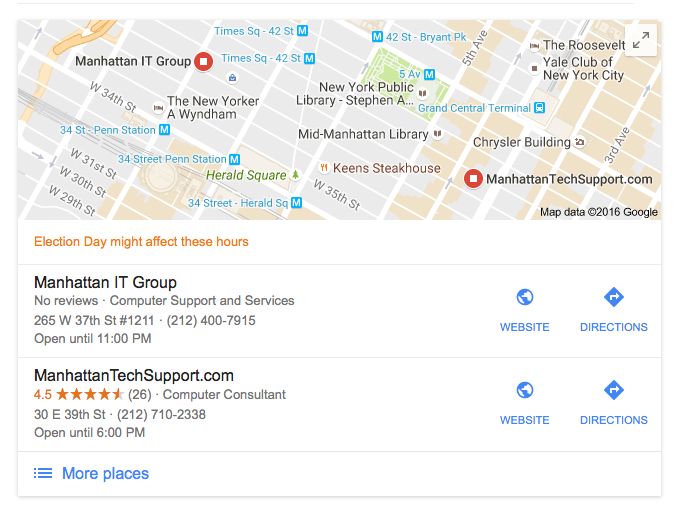
The image above shows what’s known as The Local Pack. It features the top most relevant results for your search, but also filters them by location with a visual map template so you can see your proximity.
If I wanted to explore the options Google gave me further, I could click onto the Google Maps segment to discover more results in my area, or I could click straight through to the business’s website to find out more.
When you prepare your business for local SEO, this is what you’re aiming for – to end up in the Local Pack for people searching in your area.
Marcus Miller, Managing Director of Bowler Hat, writes in this piece.
“In a hotbed of organic search competition, the local results have been a source of salvation for many local businesses. They give users looking for local businesses an easy way to distinguish local from organic, and rankings are relatively straightforward.”
How to Get Started With Local SEO
Theory aside, here are the exact steps you need to take to position your business on local search:
Step 1. Set up a Google My Business Profile
Before you do anything, you’ll want to add all your business’s information to Google My Business (GMB).
GMB is a platform allowing you to manage your business’ entire presence on Google.
It gives you the ability to create and update your business profile that will appear in the search results, Google Maps and Google+.
It also offers functionality to add photos of your business, read and manage your Google reviews, and view reports to learn how potential customers interact with your company.
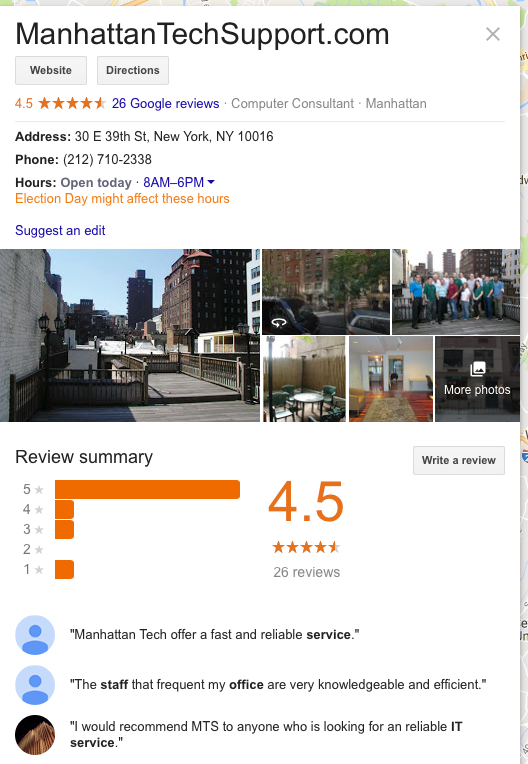
This is a screenshot of a local IT business that has filled out its Google My Business page. For best results, you want to fill out your profile entirely, including information like your address, phone number, what your business is about, your opening hours, and contact details.
Then you need to add in a category – this will help Google determine what kind of business you’re running and who will be interested in finding you.
James Gurd, Owner of Digital Juggler, says in this piece:
“It’s important to add optimised content for the store listing, so think carefully about the business name, category and description. You want the business page to be found for relevant searches but you also want the business listing to appeal to potential customers.”
Step 2: Optimize Your Landing Pages
The next step is to make sure your landing pages (where searchers will land if they click on your result in Google) are optimized with your local keyword data. This is vital if you want Google to know where you are.
You’ll want to include your location in key places like the meta description, title tags, header tags, page content, and images.

Note how the landing page says “offering IT support and IT consulting to NYC?”. It clearly indicates locations the business services, making it easy for Google to display it for relevant searches. For more on how to optimize your site for local search – check out this detailed article from our friends at Neumarkets “How to Get My Business to Show Up on the Right Side of Google”
Step 3: Generate Online Reviews
Reviews are vital to local ranking for a number of reasons:
- They build social proof
- Customers look at reviews before they buy (88% of customers consult online reviews before they purchase local services)
- With local ranking, reviews are front and center
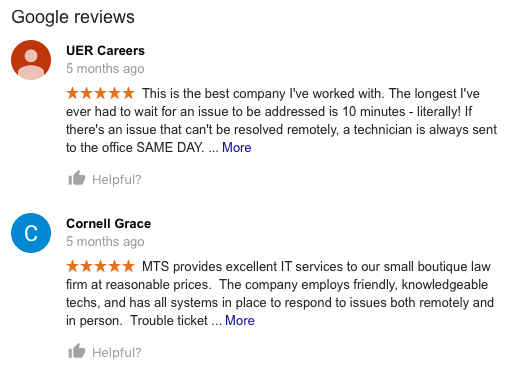
When users search for a specific company, the Google My Business card at the side of the page shows the top user reviews automatically.
There are many ways to solicit online reviews. We’ve covered the most effective ones in this post here. In the post, you’ll also find 3 templates that you can use to ask current clients for reviews.
Step 4: Focus on Link Building and Citations
Once all the basics are out of the way, and you’ve got your IT business set up on Google My Business with all the correct information, it’s time to start getting links to your site.
Remember, Google places value on sites that have quality links coming from authoritative domains. You can start off by adding your business to local business directories, sharing landing pages and posts on social media, and teaming up with other local businesses to share each other’s offerings.
As Jayson Demers, CEO of AudienceBloom points in this piece.
“Make sure your business is listed accurately and appropriately throughout the web. Claim your local business profile on local directory and review sites, as well as any other directories that are relevant for your business.”
Pro Tip: Automate the generation of local citations using a service like Moz Local!
What to Do if Your Business Already Has a Local Listing
The chances are that Google already features your company’s listing in local search, even though you didn’t set it up.
And if that’s the case, don’t panic. Google might have simply picked your business information from data aggregators, which in turn, got it from a business directory on which you’ve set up a profile.
What’s more, you can claim and take over that listing with ease. Here’s how.
- Search for your business in Google to see if there is already a Google My Business card that comes up
- If a Google+ page or Google Maps listing shows up, there’ll be a “Claim Business” button that you can click on
- Go to Google My Business and add all the relevant information you need to your new listing
Final Thoughts
Local SEO is perfect for giving your IT business the kickstart it needs on Google. The process is really simple to get started with and, when you note that many people would rather support local businesses, it can be just the thing you need to boost your traffic and, in turn, your conversions.
[thrive_leads id=’1783′]
Sign up below to receive our monthly IT Services advice + other cool stuff straight to your inbox.